"Folio Thinking"
Continuing my musings on alternatives to traditional mediums of evidence of student learning, I want to share my reflections on Eportfolios. My first experience with a portfolio was when I assembled a basic collection of my teaching credentials, as a new graduate in 2008. My physical portfolio consisted of a lesson plan, resume, photographs and copies of student work (from student teaching), my educational philosophy, and some organizational chart examples. This portfolio was helpful during the interview which landed my teaching job, although nervously thumbing through examples felt a bit awkward and nerve-wracking at times. My portfolio has since evolved to a digital one, with a sleeker, more professional upgrade that a technological platform can provide.
Eportfolios are an interesting alternative to traditional forms of assessment or work showcasing (essays, tests, homework, group projects), and have many advantages as well as disadvantages with their more traditional counterparts.
Advantages - Eportfolios are able to show a person's creativity and individual talents. A person is able to play to their own strengths and showcase areas of expertise such as graphic design or a visual eye for layout or digital landscaping. The creator of the Eportfolio can showcase their knowledge of a topic in a complete way, giving the viewer a visual and comprehensive understanding of the author's work effort and value to potential future projects.
Disadvantages - Because the nature of Eportfolios allow an individual to showcase their knowledge and strengths, a person's weaknesses or needed areas of growth may not be as apparent, leading the author and the viewer into a false sense of the depth of their knowledge and lack of awareness of areas where they can improve. If you only focus on your strengths, you are sometimes less likely to challenge yourself in your least favorite areas.
Despite the disadvantages, Eportfolios are more relevant, in my opinion, to traditional forms of qualifying or exit exams in allowing instructors and potential employers to see the knowledge of their student or candidate. As a graduate student, I feel like an Eportfolio will encourage me to explore and experiment on my own, gaining knowledge from my experiences and making the content more meaningful than if I learn info for a quiz. I have confidence that I can best showcase the knowledge I gain in my graduate course of study through an Eportfolio with artifacts, photographs of projects and a retelling of experiences, while still challenging myself and constantly looking for ways that I can improve my areas of weakness. I would prefer to develop an Eportfolio because it is something I can use after I graduate with my Masters, and even after I am hired as a digital learning specialist or school technology librarian, by adding new ideas, learning management systems and projects for students to the portfolio. It is the most useful use of my time, and as a graduate student and full time educator, time is valuable.
Technology Affordances
Digital portfolios have a natural advantage over physical ones in that the templates, themes and layouts make it easier and more time efficient to present the information in a more professional, organized way. I've played around with a few Eportfolio tools and, while some were better than others, felt that they were all superior to physical ones. Some of the digital portfolio tools I've used are
Bulbapp - This is a free educator portfolio site that teachers can use to showcase their work or use for students to create portfolios. I used this website to get hired for summer science camps, gifted and talented workshops, etc. I like the themes and layout. Embedding photographs and videos was relatively easy, but placing photographs in the titles of the organizing columns does not always work which can be frustrating. I also don't like the scrolling for each tab (it is embedded in the page, instead of just allowing the user to scroll the whole page, which I find unnecessary). Overall, I have liked this app for portfolio practice and will keep using it.
Squarespace - is a website building and hosting company. It's themes and choices are plentiful and a creative designer's dream, although I was almost overwhelmed by the detail of the themes. It is also not free, at $12 a month. I've only used it for the trial period, but would probably find it worth the money if I had a business, as it more professional looking than weebly (which is free). It is more than a beginner or a student would need in my opinion.
Google Sites - Google Sites has been my favorite so far, and may be what I end up sticking with for my educational technology Eportfolio. It has simple templates that allow for creativity but are not overwhelming in their choices. It has a very helpful preview option that allows you to see your layout before you publish. The scrolling and addition of images are very user friendly for the viewer which is important to me. The text and images are completely separated and do not interfere with each other when a change is made to one (which was my issue with Wix).
Weebly - While it is good for tinkering around, the formatting issues of the text and images being so embedded that changing one, affects the other, made this free web building site not user friendly enough for me.
Affordances for Students
Although the above tools work for high school students, college and professionals, I feel that the elementary and middle school students need a more simple tool, since they are also learning writing conventions, basic technology skills (like keyboard shortcuts and typing) and content. I have used a few tools which I feel are more developmentally suited to students including
Google Slides - Affordances include easy insertion of images and backgrounds, text formatting and adding of additional slides. More reluctant students can gain confidence as they see how easy it is to make their portfolio visually appealing. Students will be more confident and motivated to add more when they see how easy it is.
Nearpod - A slide based digital tool similar to Google Slides. Affordances include that educators can see all of students' work at once and students can collaborate. I have not yet used this with students although I plan to in the coming year. The advantage to this over Google Slides is that it appears to make projects slightly easier to locate and view student work side by side.
Animoto - I have used this with students and it was similar to Google Slides. Adding images and videos was more complicated than Google Slides because they had to save and upload the files, but adding music and making "Youtube" like templates for presentation was more user friendly than Google Slides, and therefore, very motivating for some students.
Student Work
Tool - Google Slides Students used Google Slides to create a museum to showcase their hypothesis, lab and conclusion for our physics experiments.
SAMR - substitution (for a traditional science notebook) modification (Students invited their parents and guardians to the classroom and put their museums in a virtual tour presentation similar to the virtual tour on the Smithsonian website.
Content/Teks - Science 4.5AB (Matter and Energy) 4.6ABCD (Force, Motion, and Energy)
Pedagogy - Advantages of "Evidence Based Learning" Trent Baston
Technology Affordances - Students were more engaged because the learning was more personal to them with their own photos and videos. Students were also able to personalize their museum with their chosen colors and fonts which also make the project more meaningful and seemed to engage them more than a traditional museum would.
Student example of virtual museum created in Google Slides
Tool - Animoto Students used Animoto to create a "Youtube" like video presenting the information of an animal they had studied.
SAMR - Subsitution form a traditional poster presentation. Redefinition in that sutdents were able to engage with each other's videos by adding comments and likes and share their video with family members and other people in the school.
Content/Teks - Science 4.9AB 4.10.ABC (Organisms and Environments)
Pedagogy - SAMR Model by Melanie Wiscount
Technology Affordances - The easy addition of images, music and video clips motivated students to put more effort in their research as they saw how artistic and professional looking their project was turning out. Students became more encouraged and confident as they learned how to change the font, theme, and even add and edit royalty free video clips of animals. The technology affordances made students feel like their favorite youtubers and boosted their confidence in their technology skills and expertise in their topic more than a traditional poster and research paper would have.
Despite all my dabbling, I have just scratched the service of what Eportfolios have to offer!







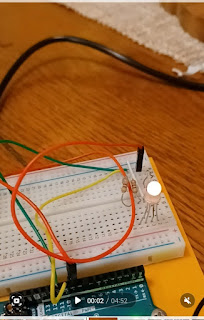
Comments
Post a Comment