Adventures in Hyperdocs
This week I set out to rediscover the world of hyperdocs and gain new ideas to make my technology integration more engaging and student centered. I first began using hyperdocs in 2012 with a "web quest" for some of my 4th grade Social Studies teks about Texas which did not have very engaging resources. While my students enjoyed the novelty of it, they had to take turns sharing the four desktop computers, dealing with slow internet speeds, and reading articles which, unfortunately, the only difference between their paper counterparts and they, was that they were online versions with opportunities for students to type their responses instead of writing them.
Ten years later, the possibilities of hyperdocs have come a long way! More students have access to their own device without having to share with 23 other students. Embedding colorful images is faster and adding a fun meme, giph, or emoji to spark the student's enthusiasm only takes a second of the teacher's time. Articles can still be linked, but student opportunity for response is much more varied, with technology tools such as Flipgrid, Whiteboard.chat, Jamboard, and Peardeck allowing for students to respond in a variety of ways, by adding text, audio or video responses, or embedding visuals. This can really increase student engagement, and make a previously perceived "boring topic" or confusing standard in which there are not a lot of resources (such as "the impact of the environment on the settlement and economics of a region"), become exciting and relevant to students by the inclusion of interactive links, engaging videos, and opportunities for student choice and creativity in their responses and demonstration of their learning.
Exciting and inspiring students who otherwise might not be interested in a black and white "copy machine" worksheet version of the topic is not the only benefit of hyperdocs as a teaching and technology integration tool, accessibility for ALL students is a major pro of this phenomena of ed tech. Linking articles which have a read aloud option for students with English Language, visual, or other learning needs is much easier than if this information were delivered by one teacher in a large class in a traditional paper way. Students can also click and receive the information at their own pace and process in the information in a more self reflective and mindful way in that the choice options available to them have the potential to make students slow down, think about what they are learning and retain the information by making their own meaning about the new concepts.
I've made a few hyperdocs about different math and science topics such as types of energy, fractions, and place value. I also made a "Space Exploration" escape room two years ago, although I was learning and definitely want to redo it and improve upon the links and the codes. Although there are different mediums for creating hyperdocs, I have found that Google Slides is my preferred platform. I find the embedding of images, videos, and easy connection of links makes this the most efficient way for me to create visually appealing, user friendly hyper docs for topics my students will need to explore. I have played with other formats such as PowerPoint and Articulate Storyline to make hyperdocs and want to become more efficient in these platforms as well. I made this hyperdoc using Padlet last year for my students and they enjoyed the choice of it.
Here is an example of a recent hyperdoc I created with Google Slides over ecosystems. Students click on the various ecosystems and it takes them to information from sites such as Readworks, Youtube, Flipgrid, Quizziz, Genially, and Whiteboard.chat. My plan is to link this hyperdoc to my virtual classroom, (which my in person students frequently access) and then have students choose one of the ecosystems to create a Canva or Animoto presentation about.
As with any useful tool there are always downsides which must be considered. Links in hyperdocs must be regularly checked to make sure they are still valid, many linked teacher technology tools expire after a week or so (especially in the free versions) and students who need more time or have been out sick and need to make up assignments may encounter an expired link if the teacher forgets. Some students may quickly click through the information and not properly examine and read the articles and it may be a while before the teacher catches on that the student is doing this (especially in a large class) therefore wasting valuable learning time for the student. Despite these risks, I strongly believe hyperdocs have more pros than cons and are a valuable tool for even the most technology reluctant teachers to try, and will increase student engagement and make learning more student-centered and efficient overall.

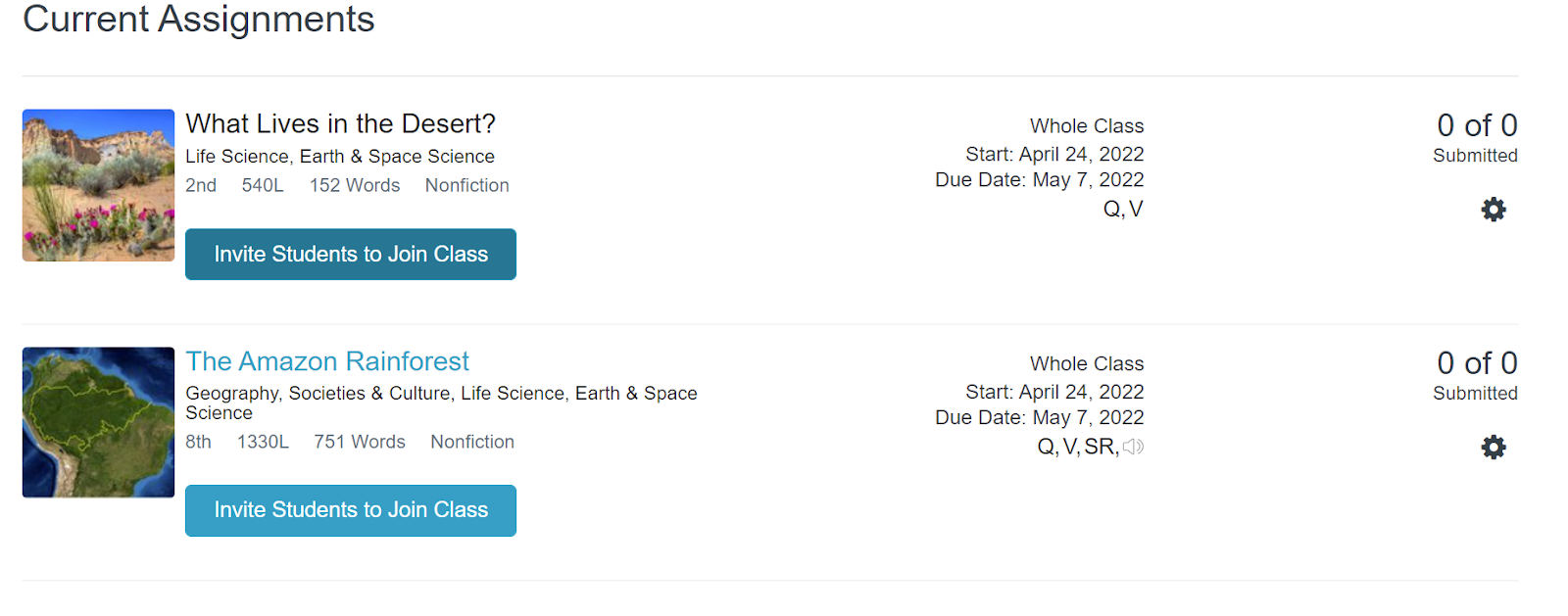
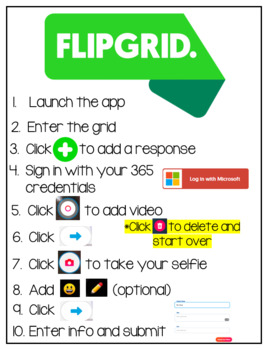
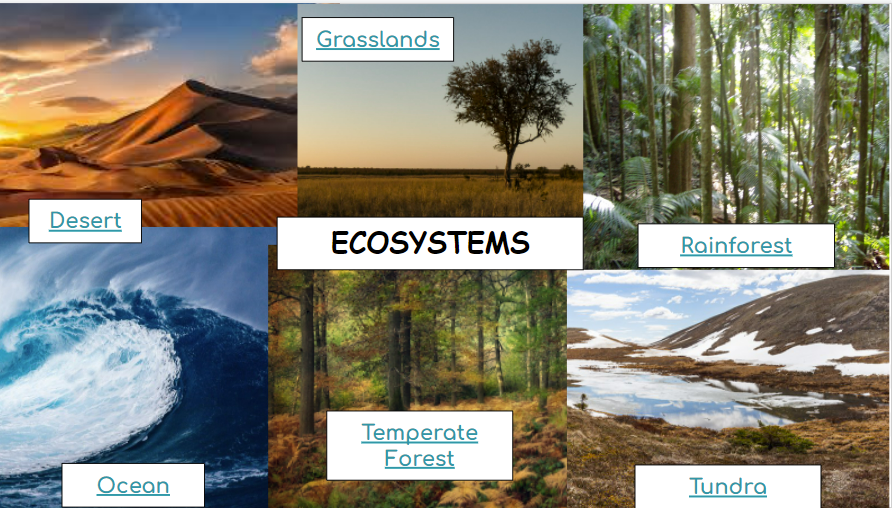

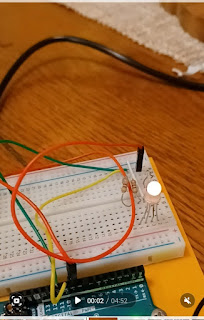
Comments
Post a Comment