Using Youtube and Twitter
with Ed Tech
This week I continued my exploration of Twitter and YouTube as resources for ideas and collaboration forums with other educators. I got some new ideas and found some interesting channels to add to my EdTech toolkit! 💻🎯✔🔖
First I explored Youtube. I typed various search criteria in the search engine including "teaching with technology," "edtech," "learning with technology," "technology tools" and various "how to use....Canvas, Jamboard, Google Slides, etc."
I found some cool channels which I followed including and my favorite https://www.youtube.com/c/NewEdTechClassroom. In this channel, Matt Miller gives insightful videos introducing new technology tools and giving ideas on how to use familiar ones.
One of his videos covered https://www.whiteboard.chat/ a collaborative tool which allows teachers and students to collaborate in Realtime on white board projects. Teachers can insert grids, insert videos, links, audio, or images, and give each other immediate feedback. It has many features such as polls, and class freeze, if the teacher needs to get the classes attention. The students have individual copies of the teacher's white board, so they can work without disrupting the teacher's or each other's white board. This makes it superior to Google Jamboard in my opinion, as Google has not created a way for the teacher to freeze student work on Jamboard or prevent students from erasing each other's work, although this Youtuber did give the useful suggestion for Jamboard of using "view only" for the majority of students and only having them take turns by making them an editor. I am definitely excited to use Whiteboard.chat in my own classroom. It is very user friendly and best of all, it's free!
Another youtube channel I discovered was EdTech Classroom. This youtuber had professional, easy to follow videos, but seemed relatively new to the platform as they only had a few dozen videos uploaded.
For my EdTech group project, I began learning and experimenting with Articulate Storyline. YouTube was a extremely useful tool in learning tutorials for how to play with animations and learn about "triggers" and "layers" in Storyline, as the software was not intuitive or very user friendly for someone without any previous experience. I learned how to make a drag and drop animation over shapes from scratch, and an accordion motion animation from the YouTube channel Mark Spermon - Articulate Storyline Tutorials.
Without these tutorials, I would have become much more discouraged and instead I felt motivated and empowered to make something (albeit something extremely basic) completely from scratch.








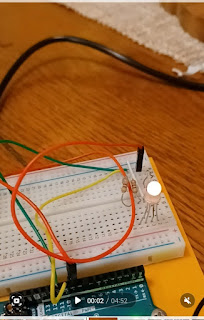
Comments
Post a Comment