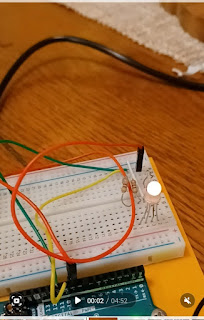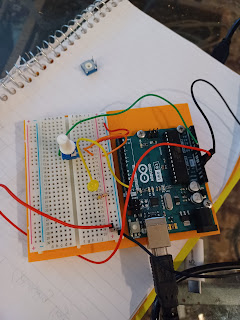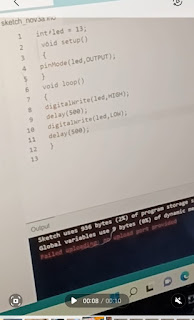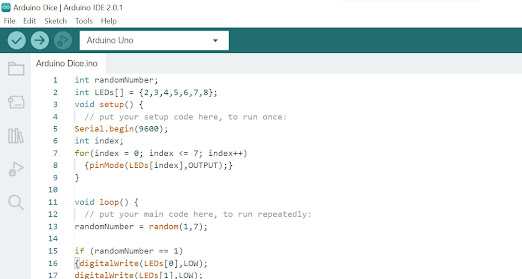
Arduino Dice Challenge The Project This week my challenge was to create a random number generator, with each LED representing the dots of a dice. This task was rather daunting as I didn't quite understand how random generators worked going in to this project. The Code In the initial setup, I labeled the individual LEDS connected them to a port. I found on the Arduino Help Boards that index++ means increase by increments of one (which I didn't understand last week) and added that to the random number generator. I then set my random number code to represent as dice patterns so for example, if the random number = 5, I set a pattern of LEDs making the dice "5" patte...