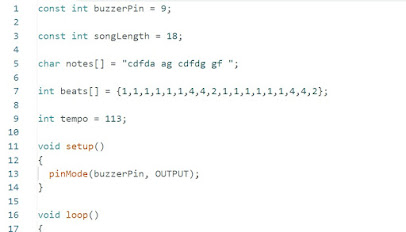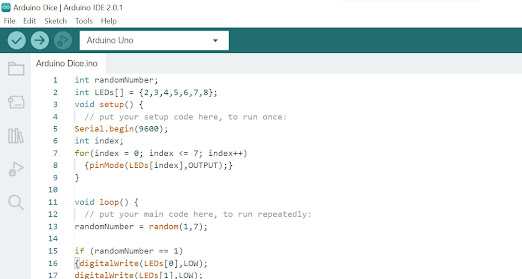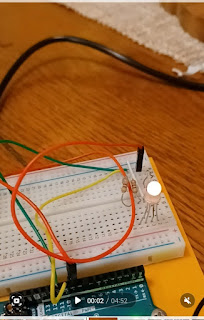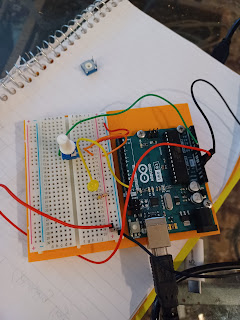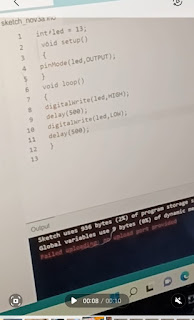Makerspaces and Arduino Retrospective
What was the build that you are most proud of and why? The Arduino build that was the most challenging and rewarding for me was the Dice random generator. It was very challenging to figure out how to cause randomization in my code, but it was the most rewarding and I thought the most cool. The following week where I did the very simple buzzer that played Christmas carols, was also very rewarding because it was the first time that I completely understood 100% of what I was doing and how to extend and challenge myself. · Go back to your first week and read each week's submission with an eye for personal growth. Where were you when you started and where did you end up? I was worried about the coding in the beginning but that actually made the most sense to me, even though I still have to occasionally look up how to do new functions. What surprisingly was the most challenging for me was the circuits themselves....